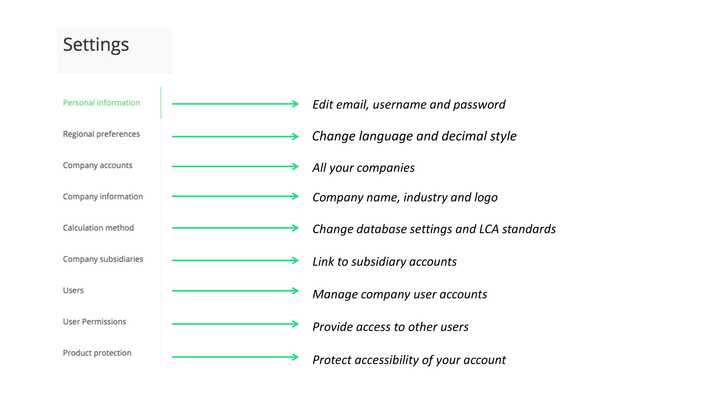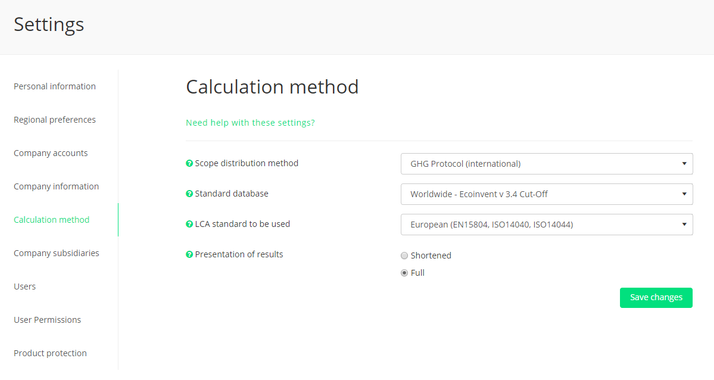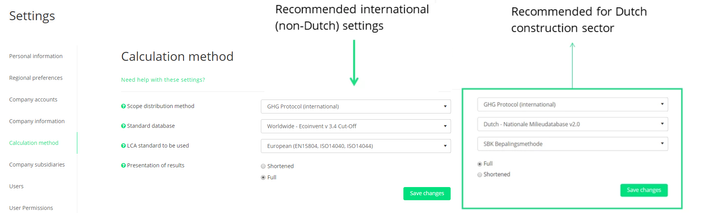Account settings
Click on the link for a large overview of the account settings page of the Knowledge Base. To access the settings page in Ecochain, click on the icon in the top-right corner of the navigation bar. You can use the settings panel to change your password, language, logo, database settings or to provide access to other users:
When you lost your login password, please go to this website to change it.
User roles
Users of company accounts can have 3 different roles:
Ready-only: with this role the user can only view data in the account. No changes of data, references or settings can be made.
Editor: with this role the user can or cannot do the following things:
- Can change and add values and references in the account and can link items with the link symbol.
- Can complete LCAs
- Can see all results
- Can change the language to their preference
- Cannot lock levels
- Cannot publish products in database
- Cannot invite other users
Admin: with this role the user can do everything. In addition to the functionalities of the editor the admin can:
- Lock levels
- Publish products in Ecochain
- Invite other users
Calculation method
To adjust the calculation method click on ‘Calculation method’ in the settings panel. The following page will appear:
Standard database: The ‘Standard database’ setting determines which impact items – like electricity and diesel - are selectable in the company footprint and what values are linked to these items. Select a standard database for your country, or select English/International if it’s not available.
LCA standard to be used: The ‘LCA standard to be used’ setting determines which impact categories are visible in the application. Impact categories indicate what the environmental impact of the modelled product or activity is for specific environmental effects such as climate change and ecotoxicity. These impact categories are incorporated throughout the application and in exports. The following settings are recommended: