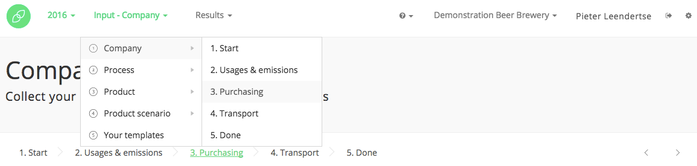1.3.1. Add materials
How to add materials to your Ecochain company account.
Navigate to the Purchasing tab
Add Materials
Click on ‘New Material’ and ‘Add’ once you entered the name of a purchased material.
Once your material name has been added, click on ‘Add supplier’. A new window will appear (see below). In this window it is possible to link the material name, the one you just created, to a supplier (one that is working with EcoChain) or a LCA-database reference (e.g. Ecoinvent or the Nationale Milieu Database). This is an environmental impact that will be added to your created material(s).
When insight in the production true cost flow is desired, we recommend to fill in the costs of the purchased materials behind the purchased amount.
To edit a material, click on the icon. To remove materials from the purchasing page, click on the icon. Materials cannot be deleted when they are in the composition of products (see the composition section for a further explanation on how materials are used by products).
The search filter options allow you to search in the entire LCA-database library of EcoChain, including a myriad of databases and suppliers, by typing complete names or parts of names. To see which search options are available; click ‘search options’ for an explanation. It is also possible to add a filter to the search results. By de-selecting the transport icon, for example, no transport processes will be shown in the search results.
Adding LCA-database references to materials is one of the most difficult steps due to the extensive LCA-databases. In case additional support is required for this step, it is possible to reach our helpdesk, by creating a support ticket under the support button or call +31 20 303 5704.
Certain geographical location shortcuts are not as well know or commonly used. For example, GLO means global and represents activities which are considered to be an average valid for all countries in the world. RER shortcut represents Europe. RoW represents the Rest-of-the-World. In ecoinvent v3.2 (2015) and higher the RoW is generated as an exact copy of the GLO dataset with uncertainty adjusted. The newly generated RoW is then linked with activities of an adequate geographies creating RoW specific supply chain.
For more information see the website of Ecoinvent.
Related articles