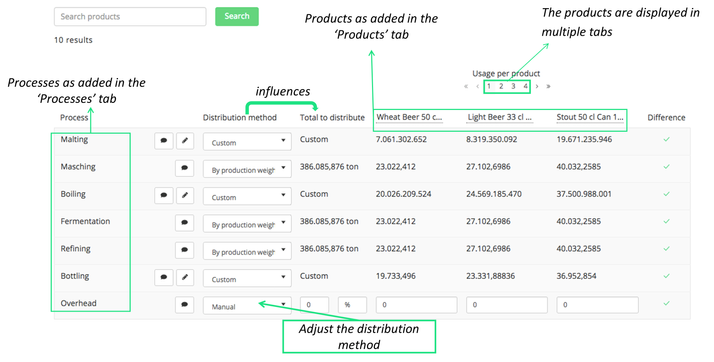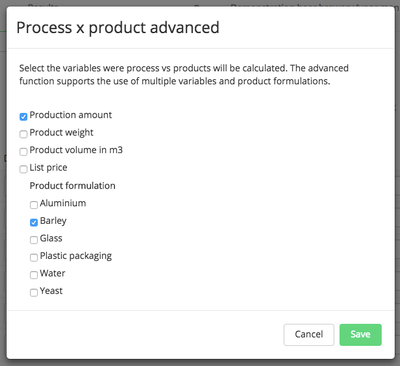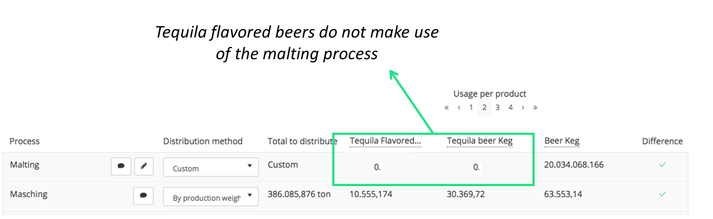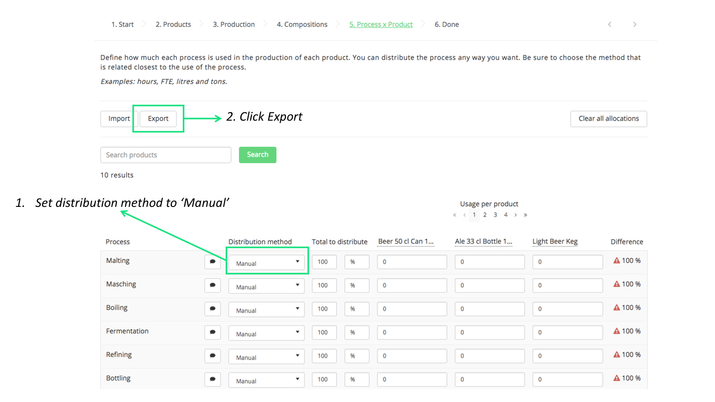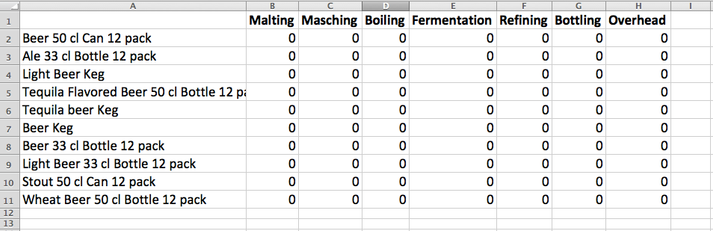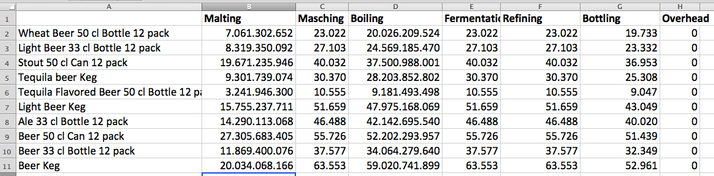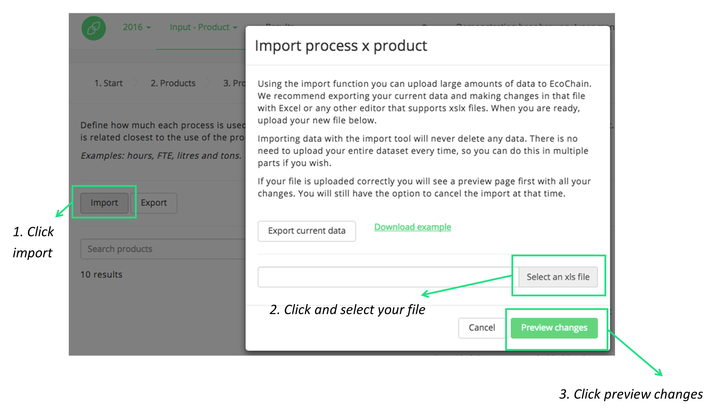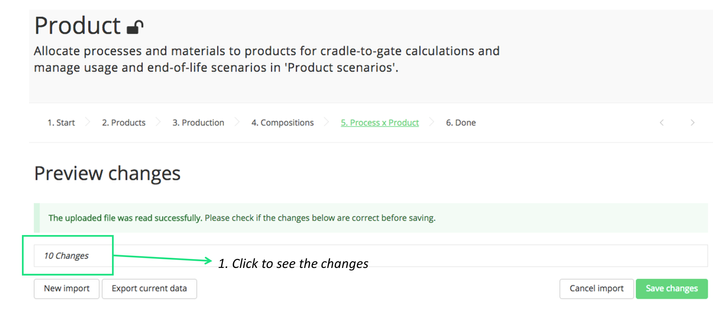3.4.2. Allocate production processes to products with Excel
On this page it is explained how you can allocate processes to products in your Ecochain company account. Use of Excel for the manual allocation is also explained.
Navigate to the Process x Product tab
In the picture below it is shown how you can navigate to the Process x Product tab.
Link processes to products
During this step it is defined how much of each process is used in the production of each product. The picture below presents an example of such a distribution.
Under header ‘Distribution method’ it is possible to select how the distribution of process use to products should be implemented. Ecochain provides four different options:
- By production weight (i.e. (product weight * production amount)/total weight of all products);
- By production amount (i.e. product production amount / total production amount of all products);
- Custom (see explanation below);
- Manual.
The ‘by production weight’ option is recommended if your factory produces a variety of products that differ in weight, for example a factory producing wooden chairs and tables. The ‘by production amount’ option is recommended for factories that produce an output with the same weight per product, for example asphalt producers that sell ‘1 tonne of asphalt, which weighs 1 tonne’. The two other distribution methods are explained in more detail below.
Custom allocation
The custom distribution option can be used when not all products make use of the same processes. Imagine the following situation: In a beer brewery malting is a step in the production process where germinated cereal grains (i.e. barley) have to be dried, to be used as an input for beers and stouts. The beer brewery does, however, also produce tequila-flavoured beers for which the malting process is not necessary. This means that the energy use of the malting process should only be allocated to the beers and stouts, and not to the tequila flavoured beers.
By simply using the ‘by production weight’ and ‘by production amount’ distribution methods, as outlined in the previous paragraph, the tequila flavoured beers would also make use of the malting process (and receive the environmental impact of the used energy). To avoid this, we can use the ‘Custom’ distribution option:
- Adjust the distribution method to ‘Custom’;
- Click on edit icon of a specific process;
- Select ‘Production amount’ and ‘Barley’;
- Click ‘Save’.
When using this custom setting, Ecochain recognises that only products with Barley in the product composition make use of the malting process. The result of this custom setting is displayed in the picture below. Now products that contain tequila (i.e. no barley) make ‘0’ use of the malting process. The number indicated for the ‘Light Beer Keg’ is a multiplication of the selected distribution criteria, which in itself has no meaning but is used by the application to calculate the total distribution of the processes for this particular product.
Manual allocation
It may also be possible that the amount of products that make use of a specific process is known. In order to enter the process use of all your products through Excel, take the following steps:
- Set the distribution method of all processes to ‘Manual’;
- Click ‘Export’;
- The download starts, as indicated in the top-right of the screen;
- Open the Excel-file on your personal computer;
- Enter the specific amount of products that make use of the individual processes;
- When finished, save the Excel-file on your personal computer;
- Go to the ‘Process x Product’ tab and click ‘Import’;
- Click ‘Select an xls file’;
- Select the saved file from your local computer;
- Click ‘Preview Changes’.
- Click on the ‘table’ to see the changes that have been made;
- If correct, click ‘Save Changes’.
Excel errors
It is important to realise that the Import/Export function adheres to strict formatting, without which the Ecochain application cannot process the data correctly. The easiest way to ensure that this is the case is to base the imported data on an exported format.
The Excel-format should:
- Adhere to the pre-configured format of Ecochain data at that specific stage of the process. This means that no changes can be made in either the number of columns or column titles
- Not contain any formulas. If the cell value was determined by a formula, please ensure that it is pasted as a value if it is to be imported into Ecochain (use the ‘paste special’ option of Excel);
- Not contain any values that derive from cells that are not within the boundaries of the table. The ‘Look Up’ or referral functions should not be used, as Ecochain will not be able to follow that reference.