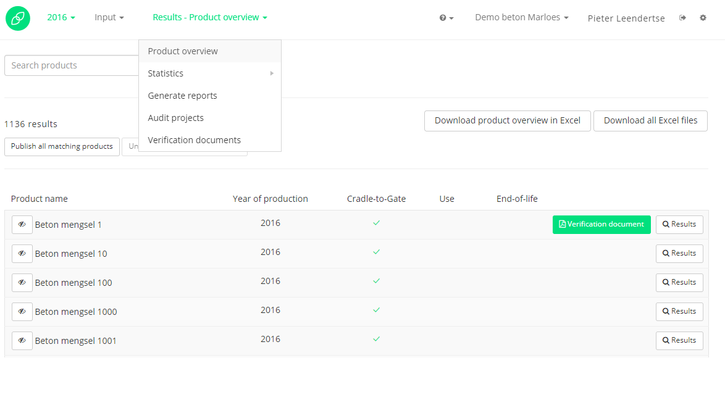When you want to start an auidit audit project with an external verifier
...
1) As a user you can select which type of audit you would like:
- Norm audit: an auditor's audit shows whether your data or reporting is processed in accordance with a specific standard.
- Data audit: an audit by an accountant or auditor shows whether your data or reporting is to some extent reliable.
2) Select the scope of the audit:
- Company: an audit at the level of a location or company.
- Portfolio: an audit at the level of a specific product or on a portfolio of products.
3) Select the audit year (it is only possible to select locked years)
...
The auditor will now inspect your account according to the norms you have selected during the application process. Once the auditor is finished, you will receive an email as confirmation. The auditor will, possibly, also attach a verification document to one or multiple products. You will be able to inspect this document in the results section of your EcoChain account (see below).
NOTE: The audited year can now be unlocked. You can change data in the application, however if you click on recalculation, the audit documents will be disconnected. Keep your data locked to ensure that audit documents are linked and visible.
Publish your verified products in the EcoChain database
...
Once your product has been published, the item will be visible and usable for all EcoChain users. They can purchase your product in their accounts, by attaching the environmental impact of your product to the purchasing page of their account. In order for a full explanation of using LCA data in the purchasing tab of your account, visit: 1.3.1. Add materials. Or, if you are already familiar with this page, go to the purchasing tab of the account.
...