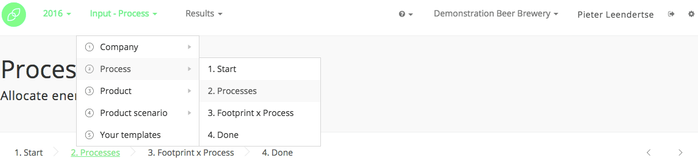2.2 Add Processes
Navigate to the Processes tab
Entering Processes
It is not possible to add processes through the import/export functionality. In the ‘Process’ tab you can manually enter the different production processes within the factory. Enter a process name, add a process description (optional) and click on ‘Add process’. A new process has now been created and is presented in the overview (see picture below).
It is possible to edit a process by clicking on the icon. To remove a process from the process page, click on the icon.
Related articles