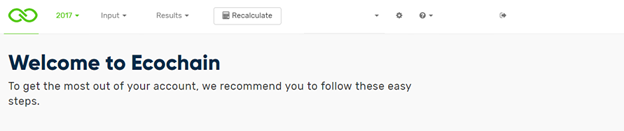Ecochain Knowledge Base
Welcome to Ecochain's Knowledge Base!
Click on the link for a large overview of the Ecochain Knowledge Base. Our Knowledge Bases provides a step-by-step guide to enter your company specific data into the Ecochain application. The pages in the Knowledge Base follow the same structure as the steps in the Ecochain application. By following these steps in chronological order the user will be able to enter the required data into all segments of the web application. The Knowledge Base can additionally be used for support of data entry in specific parts of the application. The way in which users can navigate through the different tabs in the tool, change specific user settings and adjust calculation methods is explained on the Navigation Bar page. Ecochain’s three methodological levels 1) company 2) process and 3) product, and the two additional levels 4) product scenarios and 5) LCA templates are explained in further detail. Importing and exporting of data with Excel is also possible, which is often used to enter large amounts of data into Ecochain. This Knowledge base also contains information about the results you can obtain after entering all your data in Ecochain and it contains some general information about browser options for Ecochain and common errors and issues.
Walk-through Ecochain
You can also discover Ecochain via our walk-throughs. This section allows you to let Ecochain step-by-step guide you through the application. You can click on the link or find them underneath the question mark in the top of the navigation banner.
Frequently asked questions
- Why is my Excel import not working?
- Why is the results section not updated?
- How do I add a material?
- How do I know which database reference to select?
- How-to: allocate production processes to products
Need more help?
Other resources
- LCA-databases:
Ecoinvent and Nationale Milieu Database (NMD)
News
New features:
- In the excel export of the 'product overview' results, an extra sheet is added that contains an EPD format. Here the impact category results per module are displayed.
- The application is extended with an 'audit projects' function, which you can find under 'results'. Here an audit project with an external auditor can be started. Find more information about the use of this function in the audit projects page of our knowledge base.
- Material names can be adjusted in the application after they have been added in 'purchasing'. Here, also comments to support material choices can be placed.
Tips:
- When starting the Ecochain application, check which browser you are using. The application does not work properly in Internet Explorer. Using Google Chrome or Firefox works the best.
- Commonly used geographical abbreviations of the Ecoinvent database are explained on their website.
Support:
- For all incoming emails through support@ecochain.com a ticket will be created automatically in our service desk, after which this ticket is processed and answered by our LCA team. This adjustment will not affect the incoming support questions from users.
Browse by topic
-
A
-
B
-
C
-
D
-
E
-
F
-
G
-
H-J
-
K-L
-
M
-
N-O
-
P
- password
- permission
- personal
- persoonlijk
- persoonlijke
- phase
- plane
- power
- price
- prijs
- proces
- process
- processen
- processes
- processxproduct
- procesxproduct
- produced
- product
- productbescherming
- producten
- productie
- productieaantal
- productiehoeveelheid
- production
- productoverzicht
- products
- project
- properly
- protection
- publication
- publish
- purchased
-
Q
-
R
-
S
-
T
-
U
-
V
-
W-Z
Recently updated articles