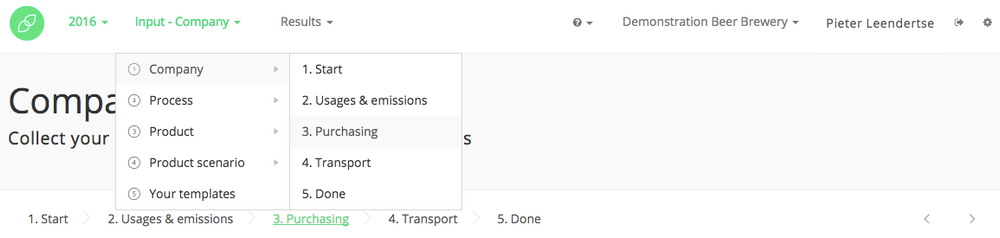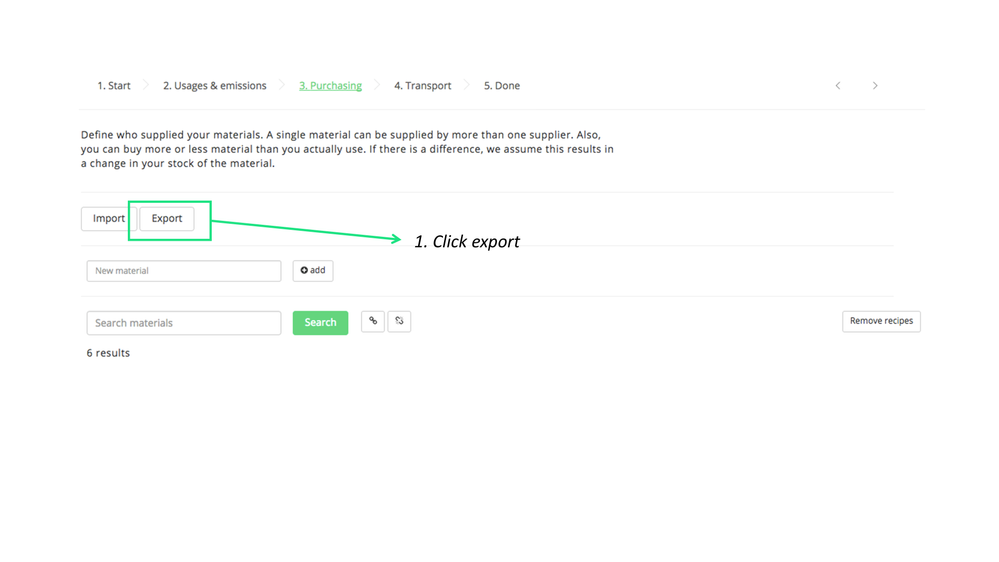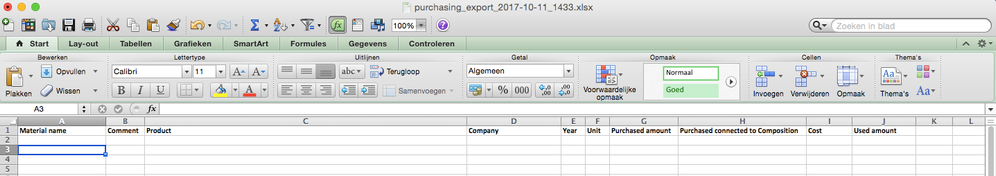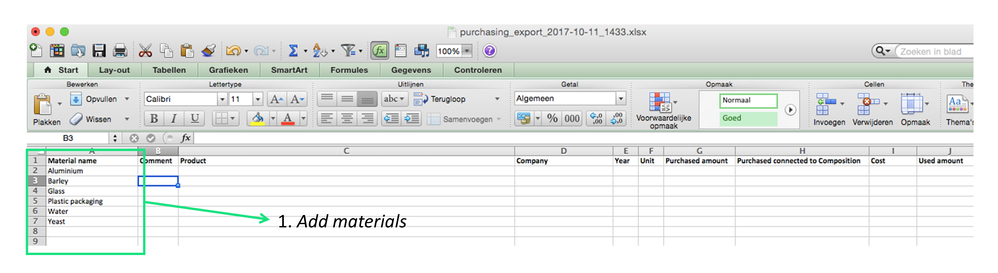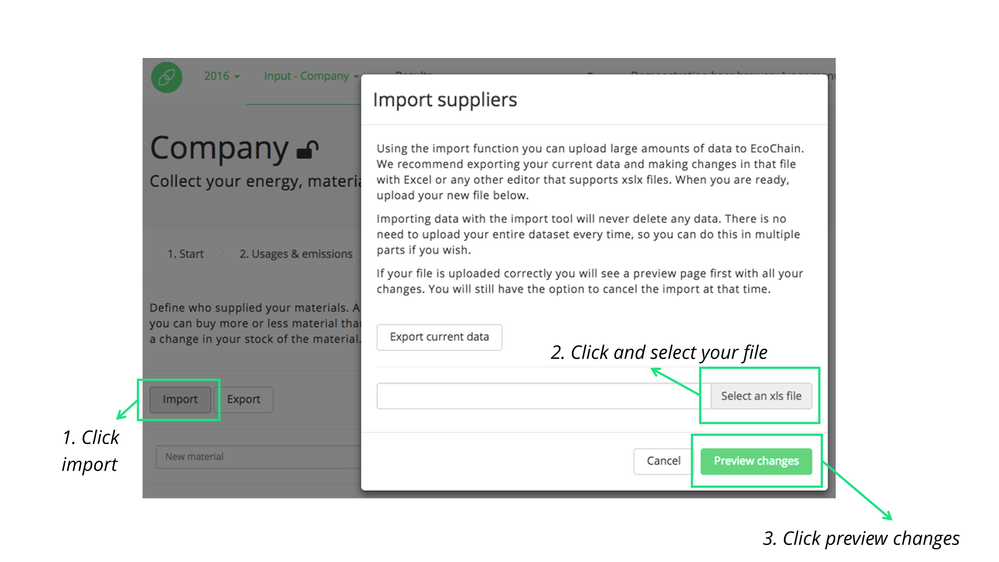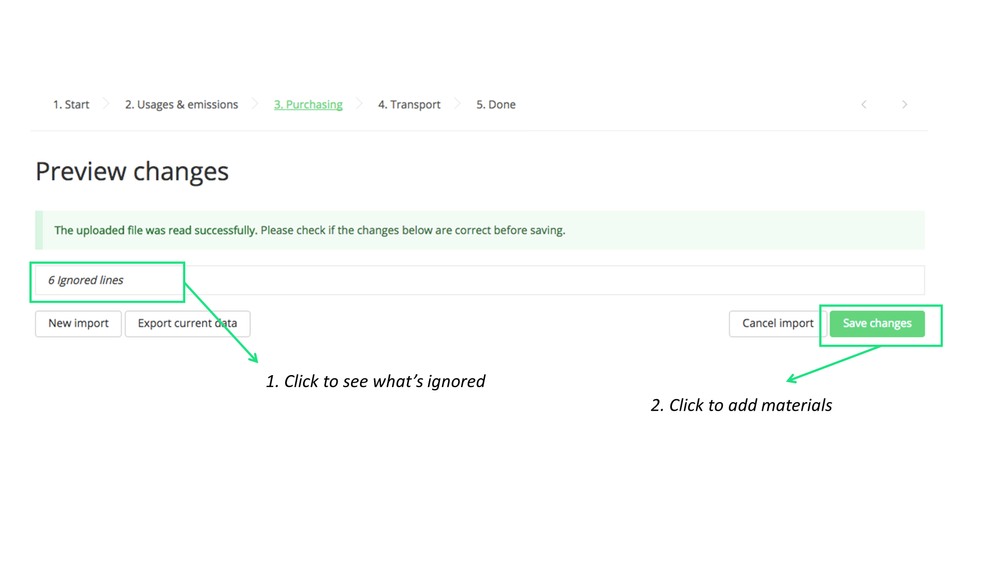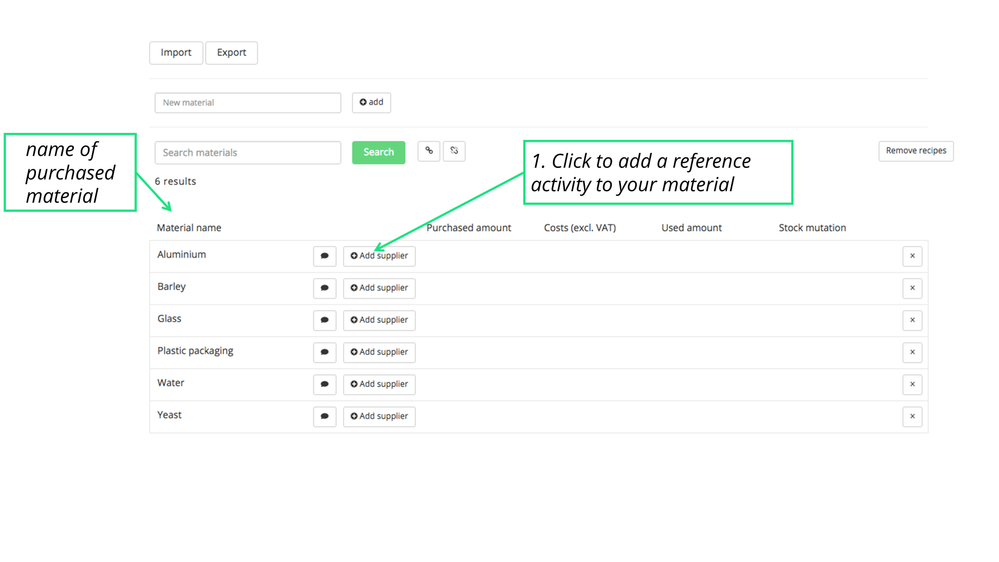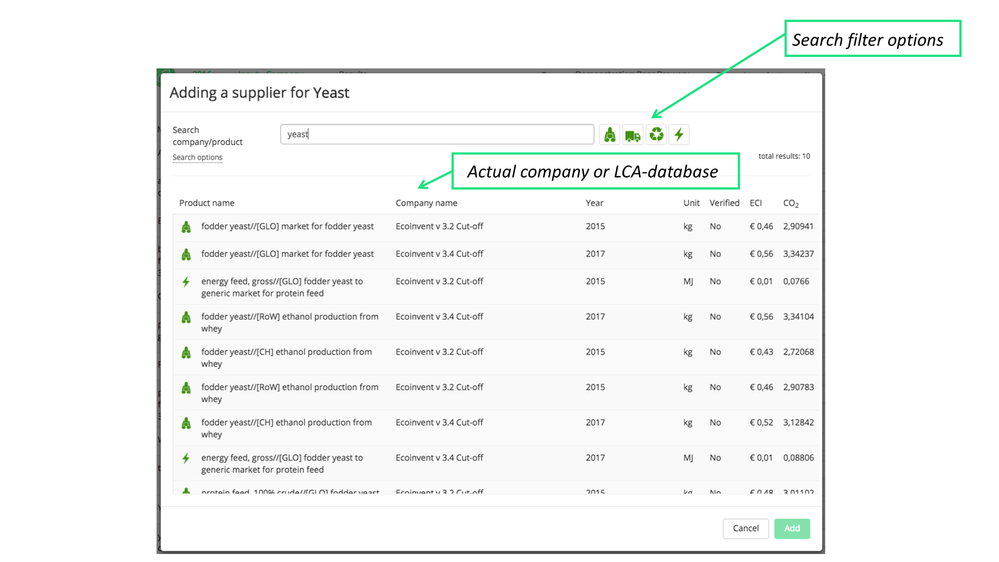1.3.2. Add Materials with Excel
When you want to add materials to your Ecochain company account using Excel.
Navigate to the Purchasing tab
Add Materials with the Import-Export functionality
The import-export functionality is only useful when dealing with a large amount of different materials. When your company purchases less than 15 materials, it is advised to manually add materials into the Ecochain application (see ‘Manual’ Walk-through).
- Click ‘Export’;
- The download starts, as indicated in the top-right of the screen;
- Open the Excel-file on your personal computer;
- Add the materials under the header ‘Material Name’ and save the file;
- Click ‘Import’;
- Click ‘Select an xls file’;
- Select the saved file from your local computer;
- Click ‘Preview Changes’.
Ecochain will indicate that, although the uploaded file was read successfully, there are X ignored lines (6 in this case, see picture below). The app shows this window because no reference activities have yet been added to the materials. This happens in the next step.
- Click ‘Save changes’.
Once your material names have been added, click on ‘Add supplier’.
Once your material name has been added, click on ‘Add supplier’. A new window will appear (see below). In this window it is possible to link the material name, the one you just created, to a supplier (one that is working with Ecochain) or a LCA-database reference (e.g. Ecoinvent or the Nationale Milieu Database). This is an environmental impact that will be added to your created material(s).
The search filter options allow you to search in the entire LCA-database library of Ecochain, including a myriad of databases and suppliers, by typing complete names or parts of names. To see which search options are available; click ‘search options’ for more explanation. It is also possible to add a filter to the results. By de-selecting the transport icon, for example, no transport processes will be shown in the search results.
- Enter the name of your supplier or material in the search bar;
- Select the correct reference activity;
- Click on ‘Add’ to attach the reference to your material.
Adding LCA-database references to materials is one of the most difficult steps due to the extensive LCA-databases. In case additional support is required for this step, it is possible to reach our helpdesk: +31 (0)20 303 5777.
In addition to Ecoinvent LCA-database references it is also possible to add LCA data from your suppliers. In order to do so, please contact our help desk.