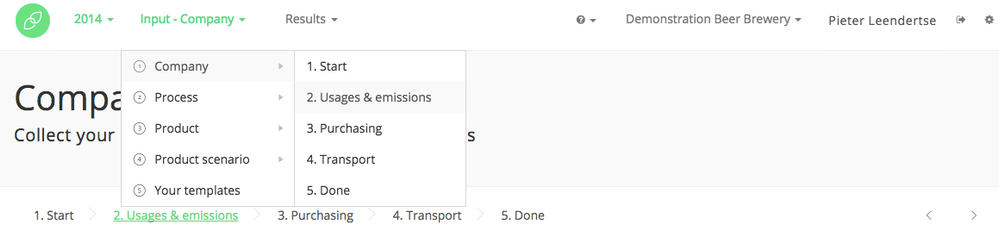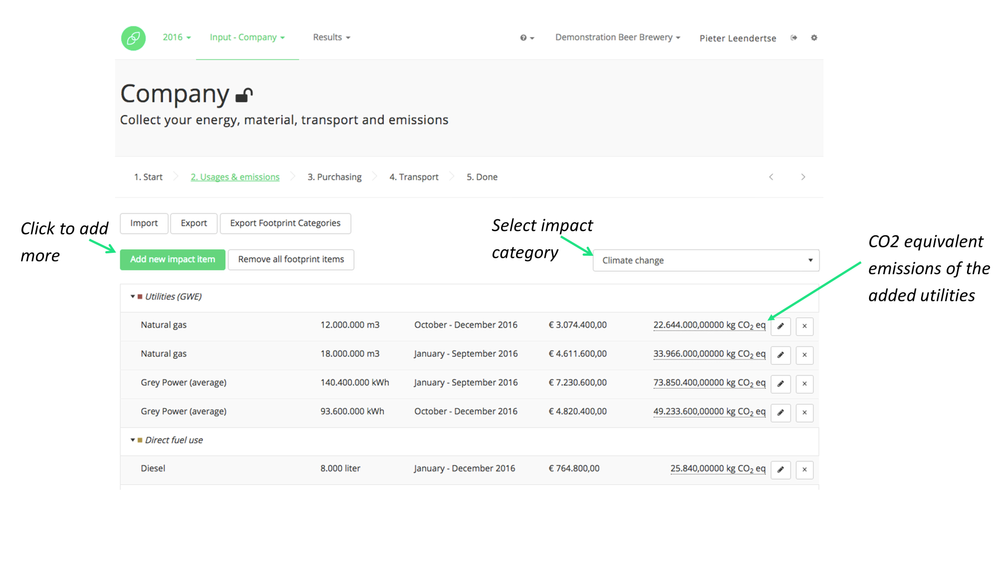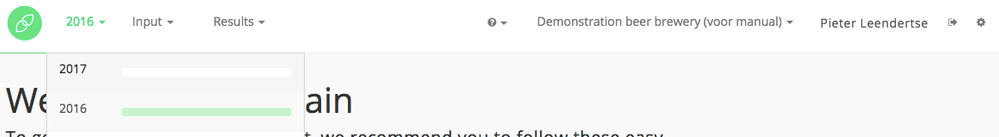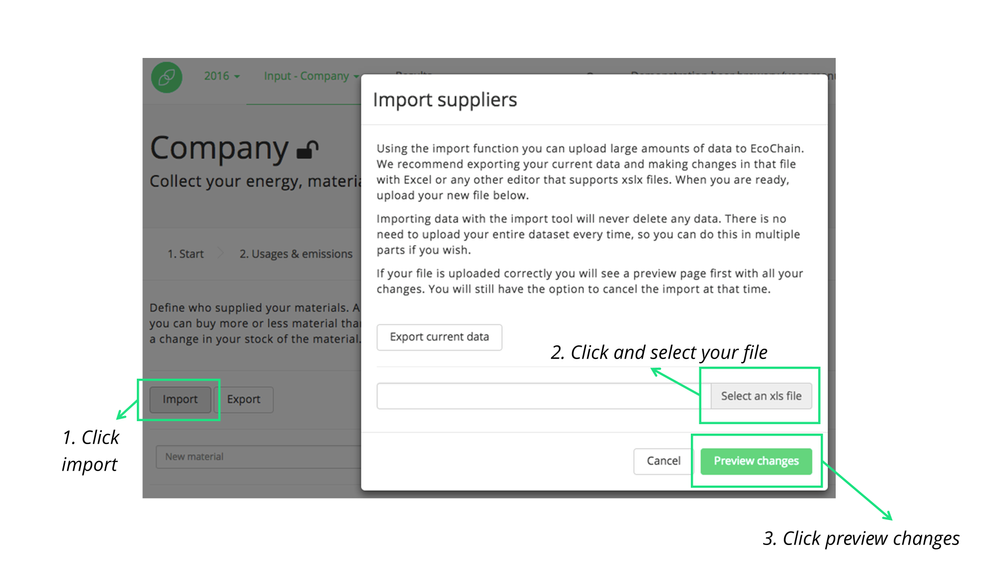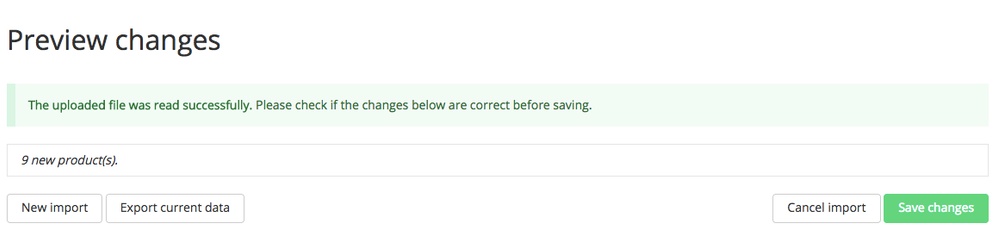1.2.2. Add usages and emissions with Excel
Navigate to the usages and emissions tab
Add usages & emissions
Often users are dealing with relatively small amounts of data in this segment of the application. It is therefore advised to add usages and emissions manually (see ‘Manual’ Walk-through). However, the import/export functionality is useful for copying usages and emissions data from one year to another. In the most recent version (Currently 2.4.0.) it is possible to copy the data of a year to a new year.
- Click ‘Export’;
- The download starts, as indicated in the top-right of the screen;
- Switch to the desired data implementation year (see below);
- Navigate to the tab ‘Usages & Emissions’;
- Click ‘Import’;
- Click ‘Select an xls file’;
- Select the saved file from your local computer;
- Click ‘Preview Changes’.
- Click ‘Save Changes’.