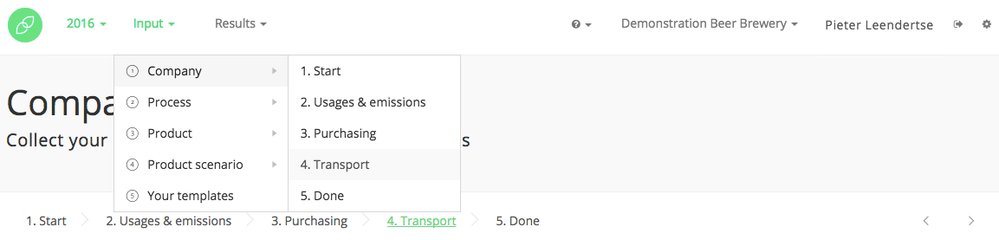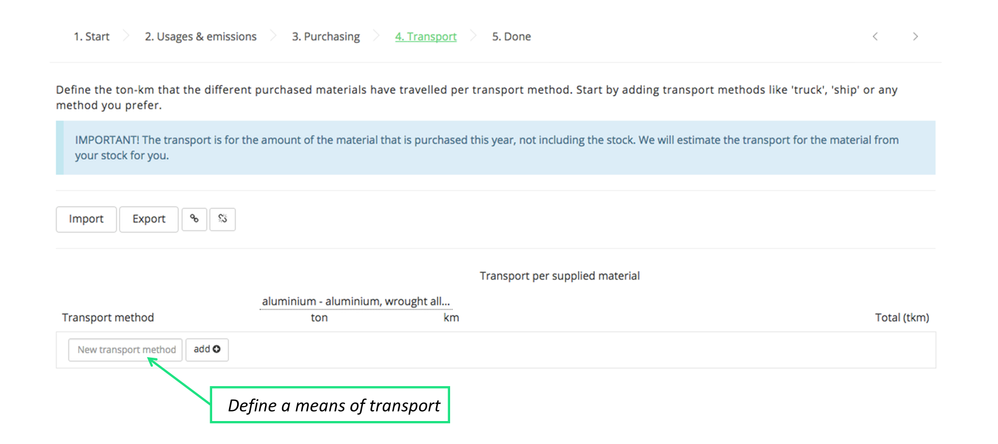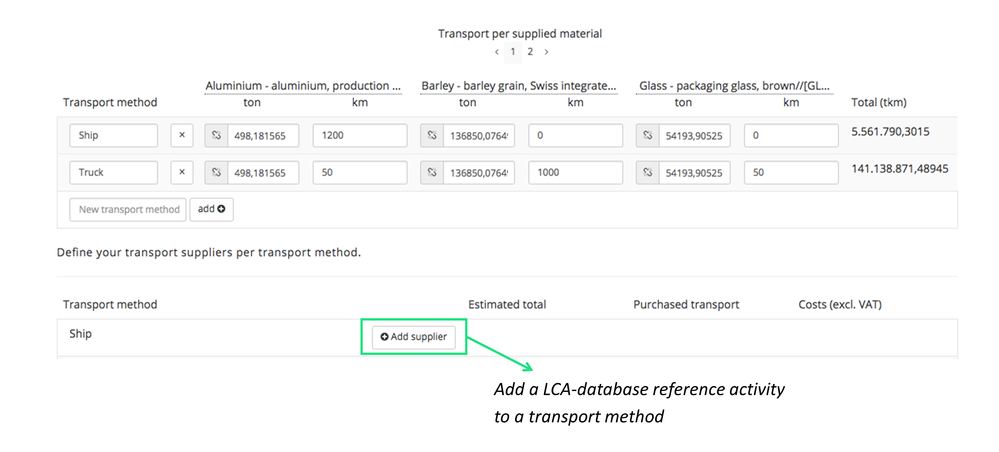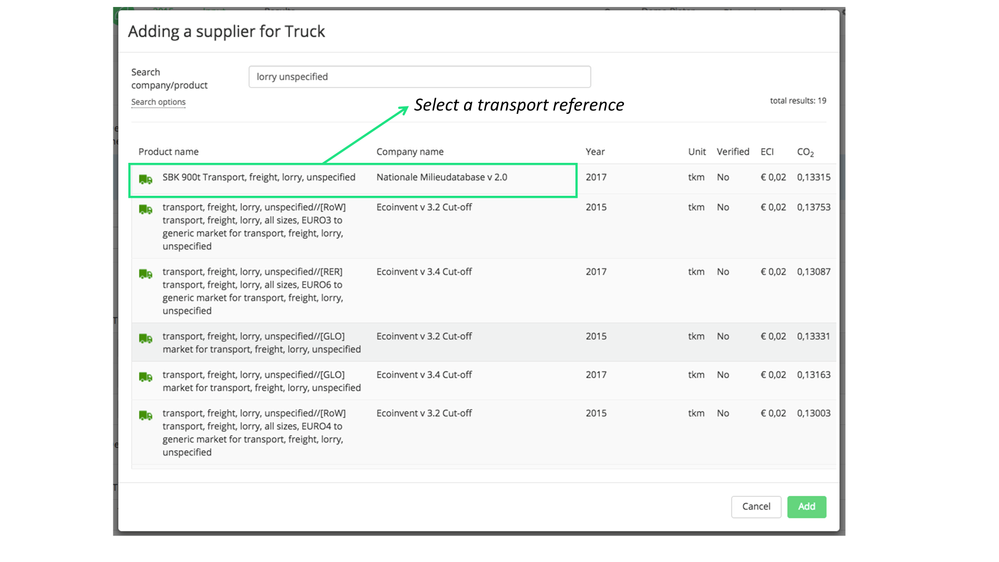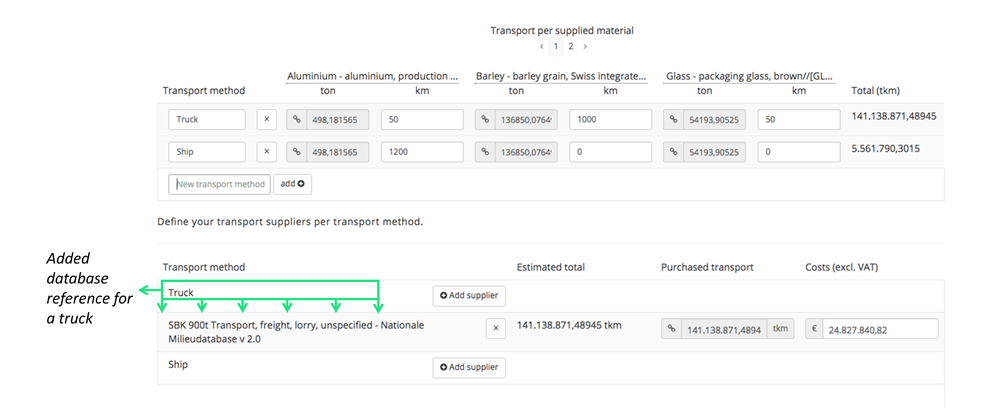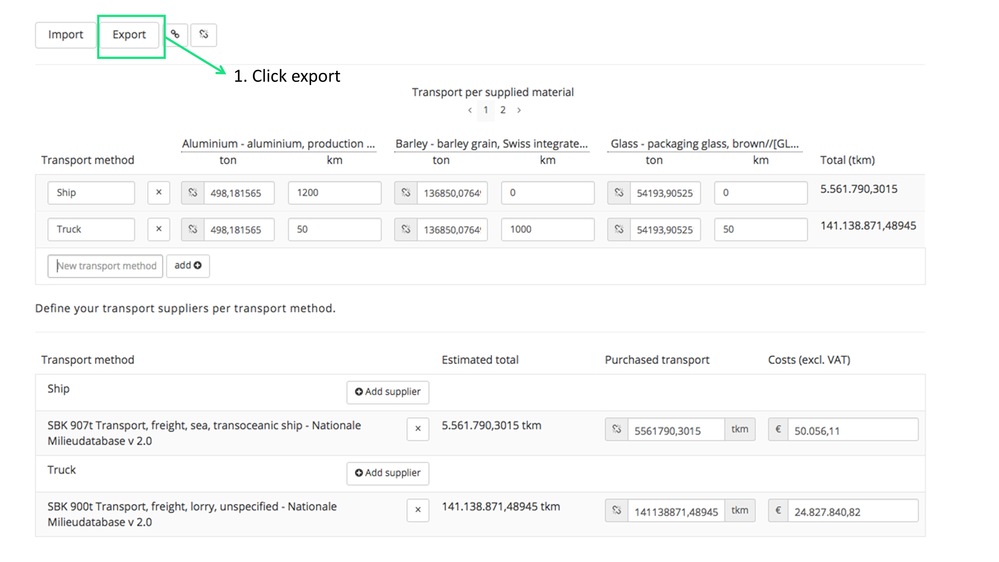1.4.1 Add transport of materials
How to add transport of materials to your Ecochain company account:
Navigate to the Transport tab
Add a means of transport
Before you can start with the import/export functionality, first one or several transport modes have to be registered. How you can add different means of transport is explained in paragraphs 1.3.2 – 1.3.3. In the following paragraph (1.3.4) it is described how users can enter the transport distance (i.e. from resource extraction location to the production plant) for each material per mode of transport (lorry, barge etc.).
In order to start, enter the name of a transport mode in the ‘New transport method’ bar, for example: “Truck”. Once your mode of transport has been entered, click the ‘Add’ button. This step can be repeated several times, depending on the amount of transportation methods that are used by the suppliers of your materials.
Link a transport method to a LCA-database reference activity
Once you have defined the different transportation modes, the next step is to indicate what emissions are associated with the transportation modes. For each material the left column shows the weight (in tonnes) of the materials that have to be transported. By default this column shows the following chain icon (see below):
Similarly to the previous purchasing page, either complete or partial names of database references can be entered in order to find suitable references activity for the defined transportation modes. The search function allows you to look for either an exact or a partial match between the search command and a database reference activity (see below). This means that, for example, by typing “lorry unspecified” into the search bar, all reference activities that contain these two words will be displayed. In this case the search window will shows 10 results.
The table below presents a selection of commonly used transport references from two LCA-databases: the international Ecoinvent database and the Dutch Nationale Milieu Database (NMD).
| Type | Name | LCA-Database |
|---|---|---|
Truck (lorry) | transport, freight, lorry, unspecified//[RER] transport, freight, lorry, all sizes, EURO4 to generic market for transport, freight, lorry, unspecified | Ecoinvent v 3.4 Cut-off |
| SBK 900t Transport, freight, lorry, unspecified | Nationale Milieudatabase v 2.0 |
| Type | Name | LCA-Database |
|---|---|---|
Ocean Ship | transport, freight, sea, transoceanic ship//[GLO] transport, freight, sea, transoceanic ship | Ecoinvent v 3.4 Cut-off |
| SBK oceaanvrachtschip | Milieudatabase v 2.0 |
| Type | Name | LCA-Database |
|---|---|---|
Barge | transport, freight, inland waterways, barge//[RER] transport, freight, inland waterways, barge | Ecoinvent v 3.4 Cut-off |
| SBK 906t Transport, freight, barge tanker (binnenvaart) | Nationale Milieudatabase v 2.0 |
| Type | Name | LCA-database |
|---|---|---|
Airplane | transport, freight, aircraft//[GLO] market for transport, freight, aircraft | Ecoinvent v 3.4 Cut-off |
| Nationale Milieudatabase v 2.0 |
Select a suitable reference from the list and click ‘Add’ to link the database reference to your defined mode of transport. The selected reference is now visible in the ‘Transport method’ field.
The selected reference is now visible in the ‘Transport method’ field (see below).
Whenever a transport method is not linked to a reference activity from a LCA-database, no grey area with the reference activity name is shown. This is the case for the ‘barge’ in the example, as shown in the picture above. Click ‘Add supplier’ and select a suitable reference from the list and click ‘Add’.
Entering transport distances
In an LCA the transportation of resources is expressed in the unit ‘tonkilometre’ (tkm). This unit represents one tonne (weight) transported over one kilometre (distance). It is possible to define the transport distance of materials for several transportation modes, although this is not obligatory. Make sure you have entered a transport distance for all your materials by moving through the different tabs under the header ‘Transport per supplied material’.
Note: transport distances should always be calculated from the origin of the material. This means that, whenever materials are transported via distribution centres, transport between those distribution centres should also be included.
For each material the left column shows the weight (in tonnes) of the materials that have to be transported. By default this column shows the following chain icon:
This icon indicates that the amount of materials that is transported is identical to the amount entered in the purchasing tab (as explained in paragraph 1.2.2). In case you want to manually enter the transported amount of each material, click on the ‘connection icon’, which will change the icon into a broken chain:
If you don't know the transportion distance of your products exactly it is possible to calculate the transport distance with the help of:
- Google Maps for calculating the distance between locations for example when trucks are used as transportation method
- The Blue Road Map for transportation using ships within the Netherlands.
- And you can use the website of https://sea-distances.org/ to calculate the distance between sea ports.
Note concerning loaded rate
In accordance with the Assessment method of Stichting Bouwkwaliteit (SBK), return transport processes must be included in the calculation, unless it can be demonstrated that the return transport is loaded. The transport of the return transports is achieved if the one-way journey is taken into account and with the average loading rate as Ecoinvent applies it. This load factor has already been processed in the Ecoinvent processes on transport. For the 'Transport, lorry> 16t, fleet average / RER U' process, this is 50%, this corresponds effectively to full on the way and empty when it returns. If it is the case that the return journeys are demonstrably carried out with full load, then the half-way trip can be calculated, but the result must be increased by 25%, since a full loaded truck uses about 25% more fuel than an empty truck. It comes down to the fact that the distance with which the return journeys are demonstrably fully loaded is 62.5% (0.5 * 1.25) of the single journey distance.
Related articles